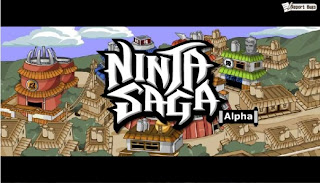Instruction :
*Go to this Page
http://www.facebook.com/#!/pages/AppzWesleymrwesley29/150648315002119
*To make you update always
*Drag all files to fiddler
*Clear cache fiddler and mozilla
*And Go to Tetris Battle
Download link :
CLICK HERE!
Posted by
Emmanuel
Monday, 13 February 2012 at 01:57
Labels :
Tools :
- Fiddler Link:Fiddler2Setup.exe
- swf File:shop_new.swf
Steps :
1. Go to Ninja Saga ( Dont Click Play )
2. Open Fiddler 2
3. Drag The SWf File in Fiddler 2 ( autoresponder )
4. Clear Cache 2x
5. Now Choose your character And Click play
6. After the Loading Go to Ninja Saga Shop
7. And Do want you want
8. enjoy !!
9. Code 63978DCB04
- Fiddler Link:Fiddler2Setup.exe
- swf File:shop_new.swf
Steps :
1. Go to Ninja Saga ( Dont Click Play )
2. Open Fiddler 2
3. Drag The SWf File in Fiddler 2 ( autoresponder )
4. Clear Cache 2x
5. Now Choose your character And Click play
6. After the Loading Go to Ninja Saga Shop
7. And Do want you want
8. enjoy !!
9. Code 63978DCB04
Posted by
Emmanuel
Tuesday, 7 February 2012 at 19:31
Labels :
How To Get Free Emblem OR Tokens!
Step 1. Open Hotspot shield - (download here)
Step 2: Open Hot Spot Shield
Step 3: Go here TOKEN_EMBLEM
Step 4: Create an account with your location as America, find a postal code in google, eg: 30303 ( georgia )
Step 5: Play Games and watch videos and do surveys till you reach 2150 swag bucks,
Step 6: Purchase a 20$ UGC
Step 7: Go to Ninja Saga main site, (not through facebook)http://www.ninjasaga.com/home/
Step 8: Press Buy Saga Tokens Or Buy Ninja Emblem
Step 9: There is an option called More Payement Options Press that
Step 10: choose Ultimate Game Card as Option and then add the UGC number you get
Posted by
Emmanuel
at 19:11
Labels :
Tools:
Fiddler2
brain.exe
Steps:
Open Ninja Saga & Fiddler2
Drag Swf File of pet you have to fiddler
Clear Browsing data 2 Time
Refresh ninja saga
Then Done
Pet will have a lot of jutu with 99 turn effect
Go do any mission
For now it work only for pets:
TOMARU [Download]
SUZU [Download]
SUKI [Download]
LEIKO [Download]
Kyubi [D[Download]
KUMAYOSHI [[Download]
KEIKO [[Download]
KAME [Download]
INOKUCHI [[Download]
Hachibi [[Download]
ERIKO [Download]
EASA [Download]
CHIKO [Download]
Credit: FlashForce K.A.H
Don`t Leech
Don`t Be a Lecher .
Posted by
Emmanuel
at 19:07
Labels :
Tools :
Fiddler2
SWF File - [LINK 1 ]
Steps :
Open Ninja SagaX / Play Ninja Saga
Open Fiddler2 then Drag the File " academy.swf "
Clear Cache [ CTRL + SHIFT + DELETE ]
Then go to Academy
Enjoy!
Note :
This Hack can be used only in Ninja SagaX Players!
Source : Hacker Cga
Posted by
Emmanuel
Sunday, 29 January 2012 at 20:07
Labels :
Download:
Swf File [Download]
Fiddler
Steps:
First Equip
-Fat Woman Transformation
-Dragon Fist
-Head Kick
-Cannonball Strike
-Swift Kick
-Three Combat Rapid
-Rapid Kick
-Rapid Fist
Then Drag Swf File In fiddler2
Clear Browsing Data
Refresh Ninja Saga
Then Done
This is All
Credit:Flash Force K.A.H
~~~~~~~~~~Enjoy~~~~~~~~~~~~~~
~~~~~~~~Don`t Be A Leecher~~~~~~~~
Swf File [Download]
Fiddler
Steps:
First Equip
-Fat Woman Transformation
-Dragon Fist
-Head Kick
-Cannonball Strike
-Swift Kick
-Three Combat Rapid
-Rapid Kick
-Rapid Fist
Then Drag Swf File In fiddler2
Clear Browsing Data
Refresh Ninja Saga
Then Done
This is All
Credit:Flash Force K.A.H
~~~~~~~~~~Enjoy~~~~~~~~~~~~~~
~~~~~~~~Don`t Be A Leecher~~~~~~~~
Posted by
Emmanuel
Wednesday, 25 January 2012 at 02:23
Labels :
Tools Needed:
Firefox/Chrome
Fiddler 2
swf file :Click Here
Steps:
1. Download the Money and Skill by Ryuzaki.rar and extract it
2. Open Fidler
3. Drag the the academy.swf and shop_new.swf to the Auto Responder tab in Fidler
4. Go to Ninja Saga then play. Then go to academy for instant skills for free (note: secret and token skills are not working). Go to Shop>Items>last page then buy 10.000.000 gold for free
5. Enjoy!
Note: if you go to shop dont buy anything except money Smile Enjoy ur hackIng
Posted by
Emmanuel
at 02:17
Labels :
Instant Resources:
1. Open BYM & CE
2. Open process, check Also Scan Read Only Memory & change Value type into Array of Bytes
3. Scan this code c7 45 80 fe 00 00 00 85 ff
4. This will found 1 addresses that matched with your last scan, right click & disassemble
5. On top of the highlighted address you'll see the 1st movq xmm1 ,[ebp-00000120]
6. double click and edit the code to movq xmm1 ,[ebp-00001008] and ok
7. Your resources should be full after a min or less
NOTE:
Sometimes the right black code resides from the other black addresses found from the memory region.
How to make this code resources works faster as 2sec per full reso?
- From the tab google chrome or any browser open a new tab together with BYM tab.
- From the 2nd tab that you've opened just click any link you would like,before it reloads the said page go back to your BYM and it should be full in just a sec.
- And do it repeatedly to gain more resources.
How to make this code continuous and multiple full reso?
- Using the trick above when your resources is full, bank all and before it hits the town hall go to the 2nd tab that you've recently opened and fast as 1 sec get back again to your BYM and you'll notice while your BYM is banking all the reso it'll be full again and ready again to bank all. - And do it repeatedly to gain more resources.
1. Open BYM & CE
2. Open process, check Also Scan Read Only Memory & change Value type into Array of Bytes
3. Scan this code c7 45 80 fe 00 00 00 85 ff
4. This will found 1 addresses that matched with your last scan, right click & disassemble
5. On top of the highlighted address you'll see the 1st movq xmm1 ,[ebp-00000120]
6. double click and edit the code to movq xmm1 ,[ebp-00001008] and ok
7. Your resources should be full after a min or less
NOTE:
Sometimes the right black code resides from the other black addresses found from the memory region.
How to make this code resources works faster as 2sec per full reso?
- From the tab google chrome or any browser open a new tab together with BYM tab.
- From the 2nd tab that you've opened just click any link you would like,before it reloads the said page go back to your BYM and it should be full in just a sec.
- And do it repeatedly to gain more resources.
How to make this code continuous and multiple full reso?
- Using the trick above when your resources is full, bank all and before it hits the town hall go to the 2nd tab that you've recently opened and fast as 1 sec get back again to your BYM and you'll notice while your BYM is banking all the reso it'll be full again and ready again to bank all. - And do it repeatedly to gain more resources.
Posted by
Emmanuel
at 02:11
Labels :
Tools :
Fiddler2
SWF File - [ Click Here ]
Steps To Follow :
Open Ninja Saga & Play
Open Fiddler & Tick "Enable Automatic Responses" and "Unmatched Requests Passthrough"
Extrast then Drag The [ FILE ] -- > " Pet_Shop.swf , SikyNPCs.swf , npc_1.swf , npc_2.swf "
Clear Cache [ CTRL + SHIFT + DELETE ]
Then go to Pet Shop ..
Enjoy ! :)
Features :
Token Share
Dark NPC
Tempo Emblem
Create PVP Room For Free Users
100 Stats Points
Source : NSScriptHack - Purnama Yasa
Video Tutorials [ Watch For Features ] :
http://www.youtube.com/watch?v=VjSCYLarBsg&context=C3a0faaeADOEgsToPDskJlFiz-YmQ4Mqj9K7KVvsuN
Fiddler2
SWF File - [ Click Here ]
Steps To Follow :
Open Ninja Saga & Play
Open Fiddler & Tick "Enable Automatic Responses" and "Unmatched Requests Passthrough"
Extrast then Drag The [ FILE ] -- > " Pet_Shop.swf , SikyNPCs.swf , npc_1.swf , npc_2.swf "
Clear Cache [ CTRL + SHIFT + DELETE ]
Then go to Pet Shop ..
Enjoy ! :)
Features :
Token Share
Dark NPC
Tempo Emblem
Create PVP Room For Free Users
100 Stats Points
Source : NSScriptHack - Purnama Yasa
Video Tutorials [ Watch For Features ] :
http://www.youtube.com/watch?v=VjSCYLarBsg&context=C3a0faaeADOEgsToPDskJlFiz-YmQ4Mqj9K7KVvsuN
Posted by
Emmanuel
Sunday, 15 January 2012 at 01:30
Labels :
Features:
- Instant upgrade
- instant resources x2
- instant build
- instant fortify
- instant repair
- instant training
- instant champ feed
- instant monsters
- instant unlock monster
- starter kit low cost
- anti-AFK
- 5 workers
- instant diamond wall free
Steps:
1. Open Charles
2. Go to Backyard Monsters
3. In Charles find > GAME > ASSETS
4. Right click gamev.xx.xx.swf and choose MAP LOCAL (xx is random numbers)
5. Look “Map To” , Click “Choose” , open the file you download above "game-v122.v12_by_M.S.S.swf"
6. And Click “OK”
7. Clear Browser Cache 2 times
8. Reload BYM
How to Clear Cache:
- Open Google Chrome
- Look At The Upper Right Of It
- You'll See Wrench There
- Click It
- Click "Options"
- You'll See Now The Settings
- Look At The Left Side And "Click Under The Hood"
- At The Top Middle, Click "Clear Browsing Data"
- Check only the "Empty Cache"
- Then Hit "Clear Browsing Data"
- Instant upgrade
- instant resources x2
- instant build
- instant fortify
- instant repair
- instant training
- instant champ feed
- instant monsters
- instant unlock monster
- starter kit low cost
- anti-AFK
- 5 workers
- instant diamond wall free
Steps:
1. Open Charles
2. Go to Backyard Monsters
3. In Charles find > GAME > ASSETS
4. Right click gamev.xx.xx.swf and choose MAP LOCAL (xx is random numbers)
5. Look “Map To” , Click “Choose” , open the file you download above "game-v122.v12_by_M.S.S.swf"
6. And Click “OK”
7. Clear Browser Cache 2 times
8. Reload BYM
How to Clear Cache:
- Open Google Chrome
- Look At The Upper Right Of It
- You'll See Wrench There
- Click It
- Click "Options"
- You'll See Now The Settings
- Look At The Left Side And "Click Under The Hood"
- At The Top Middle, Click "Clear Browsing Data"
- Check only the "Empty Cache"
- Then Hit "Clear Browsing Data"
Posted by
Emmanuel
at 01:24
Labels :
Sorry If I Can Only Give You This Hacks,
But I Think It Can Help You..
Until I Find A Way To Decode The Tetris XML Files
Features:
~Unlimited Armor
~Unlimited Energy [Just Click The Energy Bag, You Can See It Up... When Playing Tetris With An Icon Of A Lightning, Then Click Collect Bonus]
~Fully Upgraded Tunning
Steps:
1. Download This New Tetris Hacks.rar
2. Open New Tetris Hacks.rar
3. Drag It All To Your Desktop
4. Open Fiddler2Setup(Installer)
5. Install it....
6. When Done, Restart Google Chrome
7. Go Back To Desktop And Open Fiddler.exe
8. Go To The AutoResponder Tab, Check Enable Automatic Responses And Unmatched Requests Passthrough
9. Go Back To Desktop And Grab init and complete to Fiddler
10. Open Google Chrome and Clear Cache
11. Then Login Facebook, Play Tetris and Have Fun..
How To Clear Cache
*Open Google Chrome
*Look At The Upper Right Of It
*You'll See Wrench There
*Click It
*Click Options
*You'll See Now The Settings
*Look At The Left Side And Click Under The Hood
*At The Top Middle, Click Clear Browsing Data
*Check All And Click Clear Browsing Data..
Your Finished
Not Working?...
Follow This Steps..
*Log-in Facebook *Look At The Upper Right Of Your Facebook
*You'll See an Arrow At The Right Side OF the "Home" Button
*Click It
*Click Account Settings
*Your Now On THe Acc. Sett.
*Look at the Left Side And Click Security
*At The Middle You'll See "Secure Browsing"
*Click It
*Uncheck the box saying "Browse Facebook on a secure connection (https) when possible"
*Then click the button "Save Changes"
*Then Go Back to The Steps And Follow Step 6 to 11 again...
Credits:
~Me ~I Think The One Who Made Fiddler..
Video"
Posted by
Emmanuel
at 01:21
Labels :
Working as of - January , 13 , 2012
Tools:
Fiddler2
Google Chrome
Swf File : [Click Here]
Hack Features:
- Unlimited Energy
- Unlimited Armor
- Fully Tune
Step by Step on how to hack Tetris Battle
-open your fiddler2 and tetris hack files(init,complete and collect)
-drag init,complete and collect xml files in fiddler2
-open now,your google chrome
-clear the cache(Shift+ctrl+del)
-then,log-in on facebook
-collect bonus for unlimited energy(click the lightning icon,beside energy bar)
VIDEO:
Tools:
Fiddler2
Google Chrome
Swf File : [Click Here]
Hack Features:
- Unlimited Energy
- Unlimited Armor
- Fully Tune
Step by Step on how to hack Tetris Battle
-open your fiddler2 and tetris hack files(init,complete and collect)
-drag init,complete and collect xml files in fiddler2
-open now,your google chrome
-clear the cache(Shift+ctrl+del)
-then,log-in on facebook
-collect bonus for unlimited energy(click the lightning icon,beside energy bar)
VIDEO:
Posted by
Emmanuel
Sunday, 8 January 2012 at 01:18
Labels :
Tools :
Fiddler2
Swf File - [Link]
Features :
-All Hairstyle [Perm]
-Suit [Tempo]
-Weapon [Tempo]
Steps To Follow :
Open Fiddler First Then Tick "Autoresponder Tab"
Tick "Enable Automatic Responses" & "Unmatched Requests Passthrough"
Drag the File "data_library_en.swf" To Fiddler2
Clear Cache >> Ctrl+Shift+Delete [Only Cache]
Then Open Ninja Saga & Play
Go To Gears [ See The Clothes ] , Weapon [ See The Weapon ] & Go To Style Shop [ All Hairstyle ]
Enjoy ~!
Note :
For Free Users , You Have To Pay 200 Token To Use It. For Premium Users , It's All Free~!
Credits :
Aridena
Yahya Sahaja
Source :
The Incrediables
Shared by:
MR. SAI
Fiddler2
Swf File - [Link]
Features :
-All Hairstyle [Perm]
-Suit [Tempo]
-Weapon [Tempo]
Steps To Follow :
Open Fiddler First Then Tick "Autoresponder Tab"
Tick "Enable Automatic Responses" & "Unmatched Requests Passthrough"
Drag the File "data_library_en.swf" To Fiddler2
Clear Cache >> Ctrl+Shift+Delete [Only Cache]
Then Open Ninja Saga & Play
Go To Gears [ See The Clothes ] , Weapon [ See The Weapon ] & Go To Style Shop [ All Hairstyle ]
Enjoy ~!
Note :
For Free Users , You Have To Pay 200 Token To Use It. For Premium Users , It's All Free~!
Credits :
Aridena
Yahya Sahaja
Source :
The Incrediables
Shared by:
MR. SAI
Posted by
Emmanuel
at 01:10
Labels :
Features :
Instant All Mission In Mission Shop
Instant TP Mission
Auto Pilot
Daily Task
Instant Exams
Tools :
Fiddler2
SWF File : -=-[[Link]]-=-
Steps To Follow :
-Open Ninja Saga & Play
-Open Fiddler 2 & Tick "Enable Automatic Responses" & "Unmatched Request Passthrough"
-Then Extract The File To"Autoresponder"
-Clear Cache [ CTRL + SHIFT + DELETE ]
-Then go to Shop
-Then Enjoy Hacking!
Source:
-NScP-
Shared By:
MR. SAI
Instant All Mission In Mission Shop
Instant TP Mission
Auto Pilot
Daily Task
Instant Exams
Tools :
Fiddler2
SWF File : -=-[[Link]]-=-
Steps To Follow :
-Open Ninja Saga & Play
-Open Fiddler 2 & Tick "Enable Automatic Responses" & "Unmatched Request Passthrough"
-Then Extract The File To"Autoresponder"
-Clear Cache [ CTRL + SHIFT + DELETE ]
-Then go to Shop
-Then Enjoy Hacking!
Source:
-NScP-
Shared By:
MR. SAI
Posted by
Emmanuel
at 01:04
Labels :
Tools :
Fiddler2
SWF File - [Link]
Steps To Follow :
Open Ninja Saga & Play
Open Fiddler & Tick " Enable Automatic Responses " & " Unmatched REquest Passthrough "
Drag & Extract All The File
Clear Cache ( CTRL + SHIFT +DELETE )
Then Go To Hunting House
There , Enjoy Hacking
Credits :
Flash Force
Created By :
K.A.H.
Instant Mission :
-NScP-
Shared By:
Mr.Sai
Fiddler2
SWF File - [Link]
Steps To Follow :
Open Ninja Saga & Play
Open Fiddler & Tick " Enable Automatic Responses " & " Unmatched REquest Passthrough "
Drag & Extract All The File
Clear Cache ( CTRL + SHIFT +DELETE )
Then Go To Hunting House
There , Enjoy Hacking
Credits :
Flash Force
Created By :
K.A.H.
Instant Mission :
-NScP-
Shared By:
Mr.Sai
Posted by
Emmanuel
Friday, 6 January 2012 at 22:46
Labels :
Features :
Fast Rank
1 K.O in Battle 2p and 6p
6 bombs instead of 2
Score Hack in Marathon
Lvl 3 Moves in Marathon (Slow until max lvl)
Here File Swf Hack Tetris Battle Cheat 2012:
[" Click Here!"]
Step:
How to use Hack Tetris Battle Cheat 2012 :
1. Open Fiddler and click Autoresponder tab.
2. Check the two boxes (enable auto… permit passthru…) and drag the files that you have just downloaded.
3. Click “SAVE” to your fiddler.
4. Clear your browser cache
5. Go to Tetris (click to play)
Fast Rank
1 K.O in Battle 2p and 6p
6 bombs instead of 2
Score Hack in Marathon
Lvl 3 Moves in Marathon (Slow until max lvl)
Here File Swf Hack Tetris Battle Cheat 2012:
[" Click Here!"]
Step:
How to use Hack Tetris Battle Cheat 2012 :
1. Open Fiddler and click Autoresponder tab.
2. Check the two boxes (enable auto… permit passthru…) and drag the files that you have just downloaded.
3. Click “SAVE” to your fiddler.
4. Clear your browser cache
5. Go to Tetris (click to play)
Posted by
Emmanuel
at 22:33
Labels :
Guide for Bug :
1. Open Ninja Saga : Ninja Saga auf Facebook | Facebook
[ You have to wait until loading has done ]
2. Click "Christmas and New Year Special Gifts" at the Left.
( Image : Ginger Doll's Face )
3. Buy it With 100 Tokens.
4. You'll got Error, It's okay, It's normaly, Just reload the game.
5. Check your Tokens, Coins, And Ginger Coins. HaveFun
==========================================================================
Video Tutorial | Download Here
[" [NS] - Coins, Tokens & GBread Coins [Video]"]
==========================================================================
1. Open Ninja Saga : Ninja Saga auf Facebook | Facebook
[ You have to wait until loading has done ]
2. Click "Christmas and New Year Special Gifts" at the Left.
( Image : Ginger Doll's Face )
3. Buy it With 100 Tokens.
4. You'll got Error, It's okay, It's normaly, Just reload the game.
5. Check your Tokens, Coins, And Ginger Coins. HaveFun
==========================================================================
Video Tutorial | Download Here
[" [NS] - Coins, Tokens & GBread Coins [Video]"]
==========================================================================
Posted by
Emmanuel
at 02:31
Labels :
Its finally here the Scratch card hack with ginger coin as a BONUS !!!
Tools Required:
-Fiddler
-SWF Hack Files : [" Click Here"]
Feature:
- 3 Scratch Card
- 1 Ginger Bread coin
- Emblem (temporary)
Instructions:
1. Open fiddler
2. Goto autoresponder tab & tick:
i) enable autoresponse
ii) unmatched requests passthrough
3. Now open hack files you downloaded
4. Drag the swf files ( i.e. data_library_en.swf and mission_01.swf) into the bar below autoresponder
5. Click clear cache in fiddler
6. Now clear your browser's cache:
For G.chrome:
i) goto options
ii) under the hood
iii) clear browsing data
iv) tick cache & untick others (history etc)
v) clear browsing data
For Mozillia:
i) Goto tools
ii) Clear private data/recent history
iii) tick cache & untick others (history etc)
iv) Click clear now
NOTE: Set the time range for clear cache for 1 day if you have already opened ninja saga atleast once in your browser otherwise No need to clear browser's cache if you haven't played ninja saga today.
7. Now open ninja saga
8. You will be a premium user (temporarily)
9. Create a new character
Recommended settings for a new character (as it increases chances of getting tokens):
Name: Player
Gender: Female
Hair Style: Default (dont change the hairstyle)
Hair Colour: Red
10. First training mission will be instant -> Now you will get 3 scratch cards + a Ginger Bread Coin
11. Scratch 3 times for tokens and then Pick a Gift with the ginger coin
12. If you get tokens they will be added to your Main Account -> or you could train the new character till lv 8 (without using xp bank hack) -> @ lv 8 NS gives out tokens/gold to a new character, so you have a 50% chance of getting tokens or a 50% chance of getting gold! GOOD LUCK :)
14. Refresh page -> Delete the character you created -> Make a new character with the recommended settings
13. You will again get the 3 scratch cards & a ginger bread coin -> Scratch Cards -> Pick a Gift
14. Repeat these steps until you are satisfied with the tokens you get !!!
Note:
All the tokens you earn from your new character's ID will be added to your Main Character's ID (as long as you dont use them) -> all other items the New character gets (jutsu/clothing/weapon/back-item/gold/cons.items) will be only added to the new character's account !!!
15. Enjoy :)
Emblem Players don't need to use this hack they can just directly make a new character with the recommended settings and get their 3 scratch cards (+1 as a bonus to all Emblem players given by NS) and ginger coin!
As for the free users -> this is a lengthy process but remembers NS will never give tokens so easy & these tokens will never come flying to you on their own :p
You always have to do something yourself :p
Good Luck with the grand prize -> no need to use 5 tokens/10 tokens to scratch a card/pick a gift :)
Fiddler Web Debugger - Freeware HTTP(S) debugging tool
www.fiddler2.com
Windows XP / 2K3 / Vista / 2K8 / Win7 / Win8Microsoft .NET Framework v2.0 or later 8 mb disk space / 1ghz processor 512 mb RAM (2GB+ highly recommended)Legal Information
by:NSHackerSZ
Posted by
Emmanuel
Thursday, 5 January 2012 at 03:25
Labels :
Tools:
FIDDLER2
[TBh]Update By Sai.rar: [" Click Here"]
Features:
Unlimited Energy
Unlimited Armor
Choose what tetriminos, ghosts and bombs you want to use!
Choose your own tuning!
FREE DECOR
Steps:
1. Download This New Tetris Hacks.rar
2. Open TBhackup.rar or [SaI]New TBHACK.RAR
3. Drag It All To Your Desktop
4. Open Fiddler2Setup(Installer)
5. Install it....
6. When Done, Restart Google Chrome
7. Go Back To Desktop And Open Fiddler.exe
8. Go To The AutoResponder Tab, Check Enable Automatic Responses And Unmatched Requests Passthrough
9. Go Back To Desktop And Grab init and complete to Fiddler
10. Open Google Chrome and Clear Cache
11. Then Login Facebook, Play Tetris and Have Fun..
How To Clear Cache
*Open Google Chrome
*Look At The Upper Right Of It
*You'll See Wrench There
*Click It
*Click Options
*You'll See Now The Settings
*Look At The Left Side And Click Under The Hood
*At The Top Middle, Click Clear Browsing Data
*Check All And Click Clear Browsing Data..
Your Finished
Not Working?...
Follow This Steps..
*Log-in Facebook
*Look At The Upper Right Of Your Facebook
*You'll See an Arrow At The Right Side OF the "Home" Button
*Click It
*Click Account Settings
*Your Now On THe Acc. Sett.
*Look at the Left Side And Click Security
*At The Middle You'll See "Secure Browsing"
*Click It
*Uncheck the box saying "Browse Facebook on a secure connection (https) when possible"
*Then click the button "Save Changes"
*Then Go Back to The Steps And Follow Step 6 to 11 again...
Credits:Mr. Sai
//Have fun hacking!
Pictures:
Posted by
Emmanuel
at 03:10
Labels :
Tools:
Charles Proxy
SWF File : [" Click Here"]
Features :
- Everything’s instant.
- 5 workers for free.
- Instant spawn mushrooms.
- 8 Shiny for each mushroom.
Steps for Fiddler2:
Fiddler Setting: Click Tools > Fiddler Options > HTTPS > Click Capture HTTPS CONNECTs > Check Decrypt.. and ignore server.. Make sure that you remove old gamev.xx.xx.swf in MAP LOCAL(charles) to appear new gamev.xx.xx.swf, to remove click TOOL > MAP LOCAL > REMOVE ALL
Steps for Charles:
Open Charles
Go to Backyard Monsters
In Charles find http://cdn-bm-fb.casualcollective.com > GAME > ASSETS
Right click gamev.vxx.vxx.swf and choose MAP LOCAL (xx is random numbers)
Look “Map To” , Click “Choose” , Open "Bym-v13.swf"
And Click “OK”
Clear Browser Cache
Reload BYM
VIDEO USING FIDDLER2:
VIDEO USING CHARLES
Charles Proxy
SWF File : [" Click Here"]
Features :
- Everything’s instant.
- 5 workers for free.
- Instant spawn mushrooms.
- 8 Shiny for each mushroom.
Steps for Fiddler2:
Fiddler Setting: Click Tools > Fiddler Options > HTTPS > Click Capture HTTPS CONNECTs > Check Decrypt.. and ignore server.. Make sure that you remove old gamev.xx.xx.swf in MAP LOCAL(charles) to appear new gamev.xx.xx.swf, to remove click TOOL > MAP LOCAL > REMOVE ALL
Steps for Charles:
Open Charles
Go to Backyard Monsters
In Charles find http://cdn-bm-fb.casualcollective.com > GAME > ASSETS
Right click gamev.vxx.vxx.swf and choose MAP LOCAL (xx is random numbers)
Look “Map To” , Click “Choose” , Open "Bym-v13.swf"
And Click “OK”
Clear Browser Cache
Reload BYM
VIDEO USING FIDDLER2:
VIDEO USING CHARLES
Posted by
Emmanuel
Tuesday, 3 January 2012 at 20:31
Labels :
Tools:
Charles
Brain.exe
Steps:
1. Log into ninja saga and open charles
2. Go to hunting house
3. Go and fight any boss
4. Press breakpointo on Charles
5. After the death of the boss the game will stop
6. Now go to edit response amf on apps.ninjasaga.com
7. change gold amount, xp amount and set ur favorite magatama id
Magatama:
1: lv 1 magatama
2: lv 2 magatama
3: lv 3 magatama
4: lv 4 magatama
5: lv 5 magatama
9. Click execute
10. Now go do a mission to save
Note:
Use weapon only don't use skill or talent..
Charles
Brain.exe
Steps:
1. Log into ninja saga and open charles
2. Go to hunting house
3. Go and fight any boss
4. Press breakpointo on Charles
5. After the death of the boss the game will stop
6. Now go to edit response amf on apps.ninjasaga.com
7. change gold amount, xp amount and set ur favorite magatama id
Magatama:
1: lv 1 magatama
2: lv 2 magatama
3: lv 3 magatama
4: lv 4 magatama
5: lv 5 magatama
9. Click execute
10. Now go do a mission to save
Note:
Use weapon only don't use skill or talent..
Subscribe to:
Comments (Atom)